Lot Area and Land Use Compliance DRAFT 2024.09.16
Welcome to the document viewer. Commenting on a document is like leaving a pin on a board.
To leave a comment, first click on the spot you want your comment to appear. Once you pick a location, a dialog box will appear. See sample below.
You will then be asked to leave your Name and E-Mail. These are not required but we would appreciate it if you filled out these fields. If you are signed in, these fields may not appear. Don’t worry, because you are signed in your name and email will be tied to the comment automatically.
Next you can enter your comment. This is the only required field. Your comment can be up to 25,000 characters.
After you enter your comment, you will be asked to select a comment type. This is not required but it helps us search through comments. The options are Suggestion, Question, and Other.
Finally, after you read and agree to the Terms & Conditions and Privacy Policy, click “Post Comment” to upload your remarks.
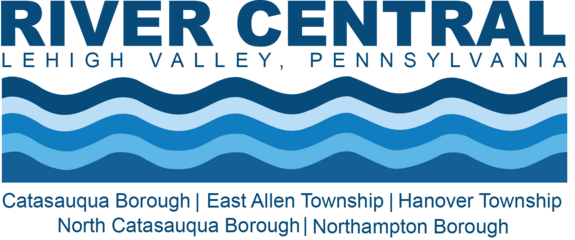
 bubble to view comments.
bubble to view comments.
Comments
View all Cancel